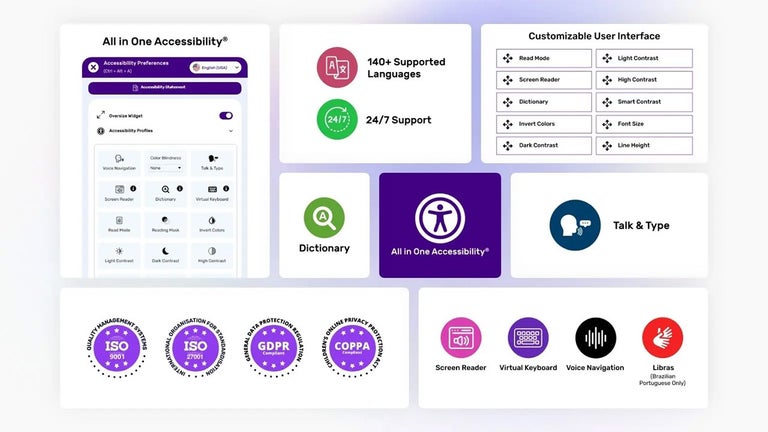Print with ease using the nemonic Print Service Plugin
The nemonic Print Service Plugin is a free software that allows you to print directly from your Android device to the nemonic printer. With this plugin, you can print from apps like Gallery, Web Browser, and Gmail that support the print option.
If you are using Android version 6.0 (Marshmallow) or earlier, you need to activate the plugin either by going to Settings > Connections > More Networks > Printing, or by tapping the icon displayed in the notification area after installation and activating the service in the settings screen.
The plugin requires access to your SD card to create print data temporarily and to your location to discover nemonic printers and connect via Bluetooth. The nemonic printer is a mini printer that prints on sticky notes without ink or toners. It can connect to the nemonic app via Bluetooth and prints contents on sticky notes within 5-10 seconds. Additionally, it can be connected to a Windows PC to be used as a regular mini printer. It also comes with a built-in dispenser button, LED indicator for printer status, and paper color.
Get your hands on the nemonic printer and enjoy the convenience of advanced memo-taking. Visit the official nemonic homepage for more information or purchase the nemonic printer on Amazon.